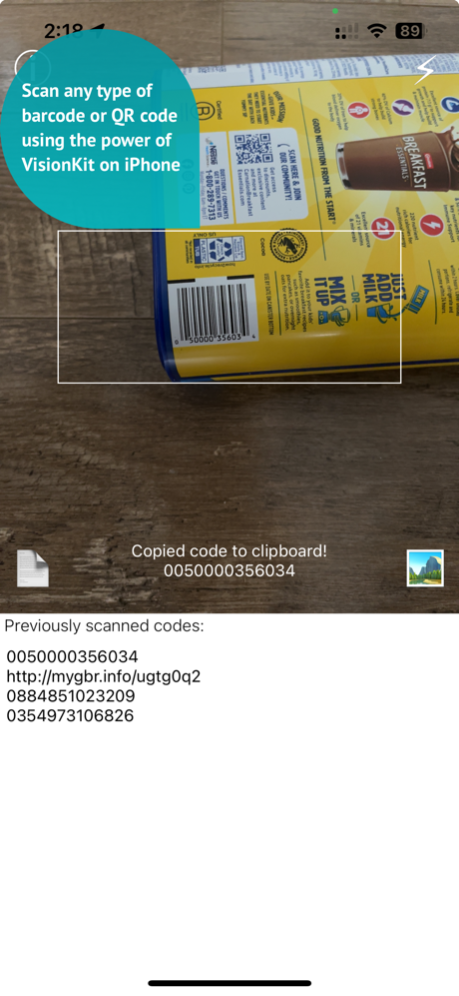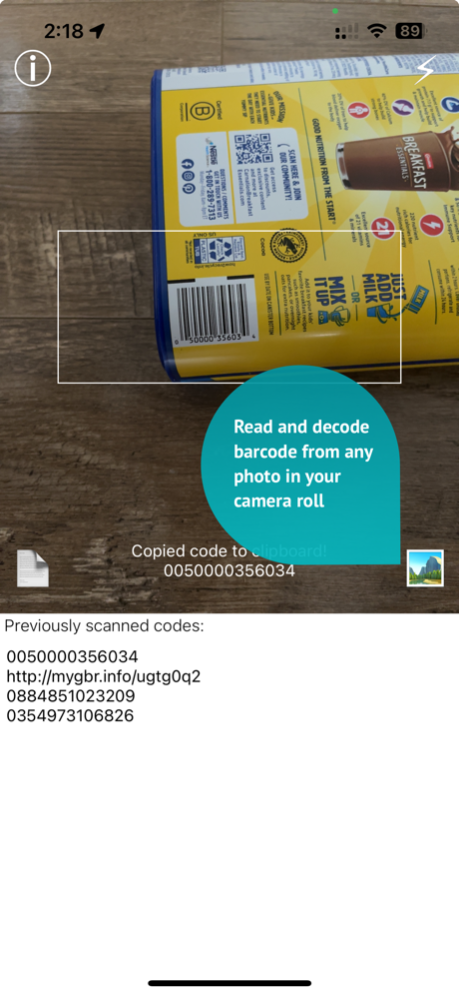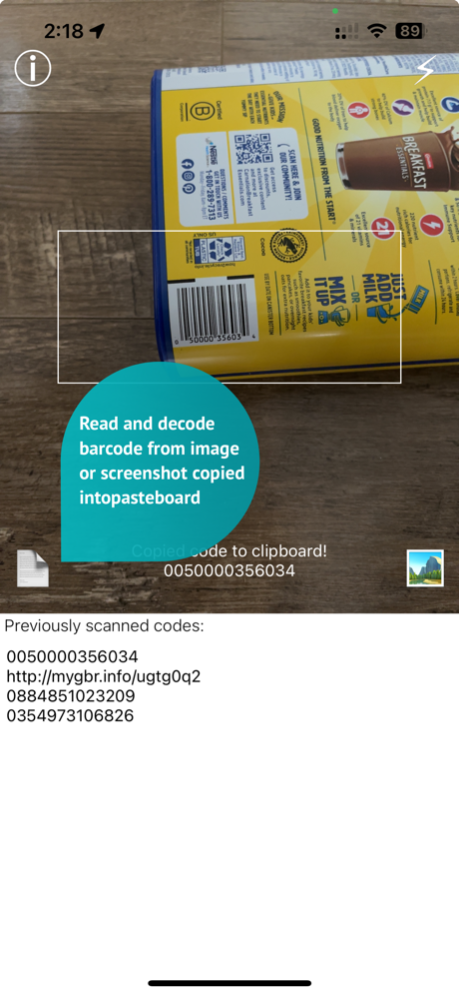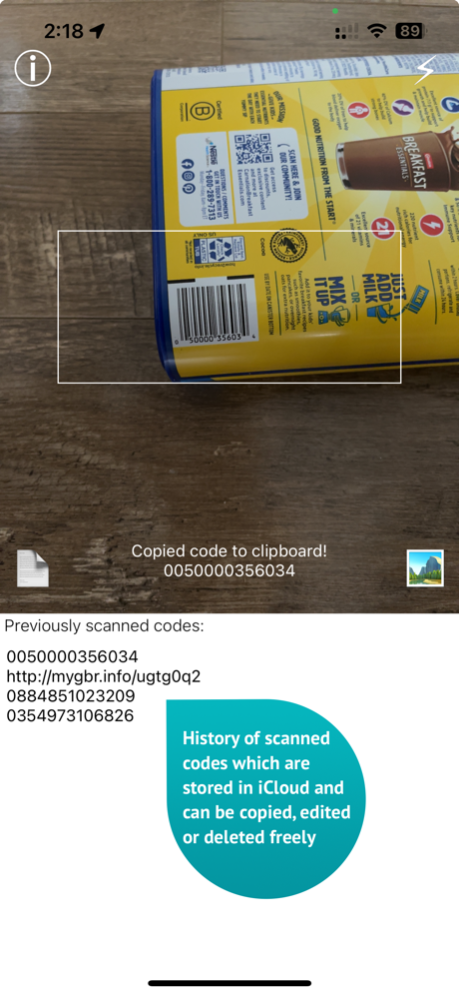Itsy Scan - Barcode/QR scanner 2.0
Paid Version
Publisher Description
An elegant barcode reader that doesn't have any ads, in-app purchases, subscriptions and doesn't transmit information outside your device.
Itsy Scan reads and copies barcodes and and other types of machine readable codes from
+ Physical objects using your camera.
+ Images copied onto your pasteboard (e.g. screenshots).
+ Photos from your camera roll.
Itsy Scan is better than the default QR code reader (from Control center) because it
+ Scans barcodes and all machine readable codes (not just QR codes).
+ Reads barcodes from previously copied images on pasteboard or existing pictures in your photo library.
+ Keeps a history of scanned information (which is synchronized using iCloud to your other iOS devices).
All image processing is done on your iPhone using VisionKit and no data ever leaves your phone.
Feb 19, 2024
Version 2.0
+ Added ability to read and decode barcodes from images copied on pasteboard or existing pictures in your photo library.
+ Added scan history that is synced with iCloud
+ Removed dropbox syncing capability (due to increasing complexity of maintaining this functionality)
+ Fully rebuilt from ground up with support for latest iOS versions and devices.
About Itsy Scan - Barcode/QR scanner
Itsy Scan - Barcode/QR scanner is a paid app for iOS published in the System Maintenance list of apps, part of System Utilities.
The company that develops Itsy Scan - Barcode/QR scanner is Sai Praneeth. The latest version released by its developer is 2.0.
To install Itsy Scan - Barcode/QR scanner on your iOS device, just click the green Continue To App button above to start the installation process. The app is listed on our website since 2024-02-19 and was downloaded 0 times. We have already checked if the download link is safe, however for your own protection we recommend that you scan the downloaded app with your antivirus. Your antivirus may detect the Itsy Scan - Barcode/QR scanner as malware if the download link is broken.
How to install Itsy Scan - Barcode/QR scanner on your iOS device:
- Click on the Continue To App button on our website. This will redirect you to the App Store.
- Once the Itsy Scan - Barcode/QR scanner is shown in the iTunes listing of your iOS device, you can start its download and installation. Tap on the GET button to the right of the app to start downloading it.
- If you are not logged-in the iOS appstore app, you'll be prompted for your your Apple ID and/or password.
- After Itsy Scan - Barcode/QR scanner is downloaded, you'll see an INSTALL button to the right. Tap on it to start the actual installation of the iOS app.
- Once installation is finished you can tap on the OPEN button to start it. Its icon will also be added to your device home screen.